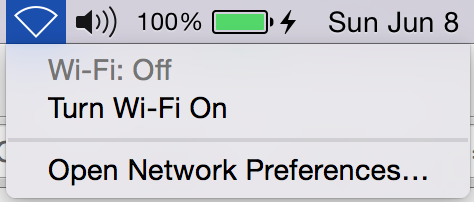The Wifi bug in Yosemite’s current beta release is irritating. I am back on Ethernet now that Yosemite won’t let me connect to Wifi. Even when it does, it disconnects in a few minutes. Guess what - I’ve a bug fix that works.
Step 1:
Open Keychain using Spotlight (Cmd+Space).
Step 2:
Go to Keychain Access > Preferences.
Step 3:
Click “Reset My Default Keychain”.
Step 4:
Restart your Mac.
Step 5:
Turn on the Wifi and it should work and hopefully not disconnect.
About Ali Gajani
Hi. I am Ali Gajani. I started Mr. Geek in early 2012 as a result of my growing enthusiasm and passion for technology. I love sharing my knowledge and helping out the community by creating useful, engaging and compelling content. If you want to write for Mr. Geek, just PM me on my Facebook profile.