Yosemite uses Ruby 2.0 where as my previously installed Homebrew was set to use 1.8. I did an upgrade from Mavericks to Yosemite just last week, but it was today that I set out using brew commands and realized, oh no! But I have a 2 minute fix that works just fine.
Step 1
Change the first line of brew.rb (located in /usr/local/Library) to this:
#!/usr/bin/ruby -W0
Step 2
Follow these commands in order:
cd `brew --prefix` git clean -f git reset --hard FETCH_HEAD git clean -fd brew update
And you are done. Finally, you should see something like this if all went well.
Updated Homebrew from 3315455f to 3315455f.
Thanks for checking out Mr. Geek. Adios.
About Ali Gajani
Hi. I am Ali Gajani. I started Mr. Geek in early 2012 as a result of my growing enthusiasm and passion for technology. I love sharing my knowledge and helping out the community by creating useful, engaging and compelling content. If you want to write for Mr. Geek, just PM me on my Facebook profile.








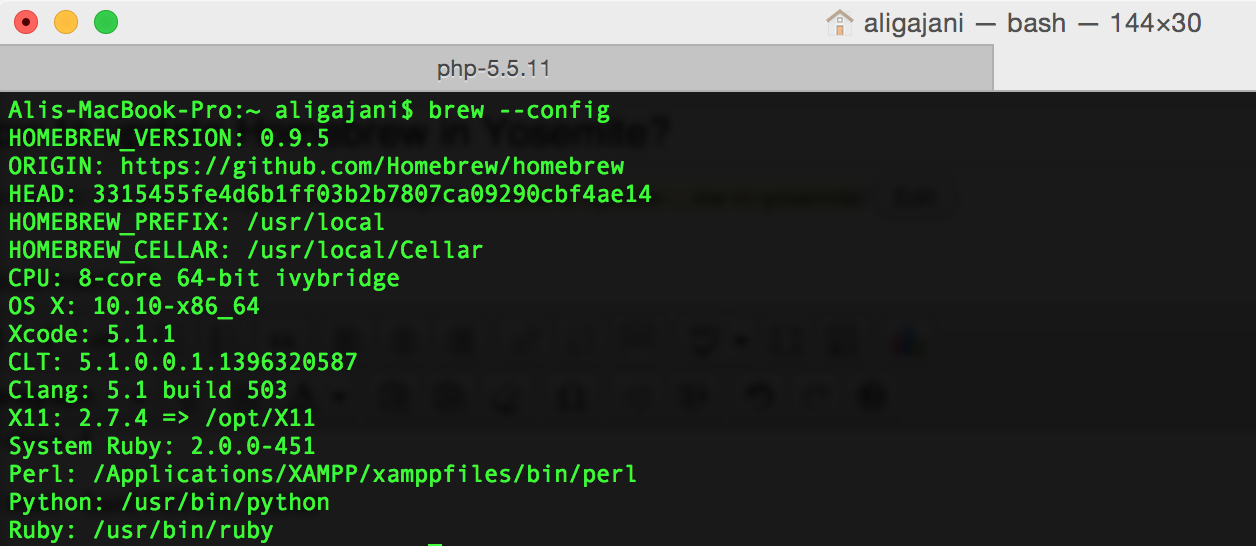









Pingback: Running mochitests for Firefox 2 | Composite()