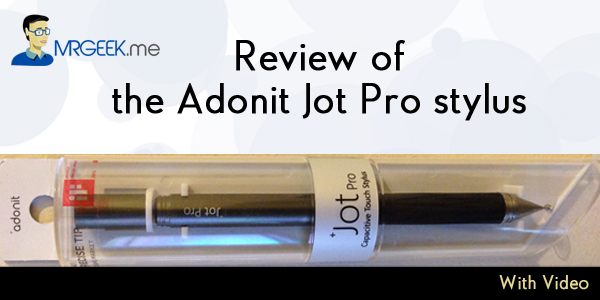This is a review of the Adonit Jot Pro. The Jot Pro, as it is popularly called, is a Taiwanese made Stylus for capacitive touch screens. I have long been in search for the best stylus and to be honest, nothing beats the Jot Pro. I earlier had a brand-less rubber tip stylus and it served me quite well, and it continues to do so. However, it is not precise at all. I do quite a bit of sketching, drawing, painting, note taking and diagramming. Enter Jot Pro. It simply does all that. It’s even more precise than your finger, believe me. Here’s why.
Features
Precision disc: The Jot Pro is a precision disc stylus, which means it is very different from ordinary rubber tip based styli. The precision disc allows the stylus to be as sharp as your ideas. The thin and clear disc gives you the accuracy you want in a digital pen. You can actually see what are you drawing, unlike the rubber styli, where you aren’t really sure whether it will draw where you want it to.
Ball Point: The ball point connects the precision disc with the tip of the stylus’ chassis, which means you can draw at any angle you want. You can hold the stylus at the angle you’re most comfortable with. The Jot Pro gives you the freedom to write or sketch like you do with a pencil on paper. It has a realistic drawing angle of 45 degrees. The ball point’s main function is to give you the degrees of freedom while you are drawing and it does deliver quite precisely.
Magnetic Cling: The Jot Pro attaches magnetically to your tablet.
Compatibility: The Jot Pro is highly compatible with all capacitive touch screens: iPads, iPhones, HTC, Samsung, Nokia, Motorola, Blackberry. I tested the Jot Pro on my iPad 2 and it works like a charm. Read on as there are videos in this blog post.
Price: The Jot Pro will set you back £ 25 pounds.
Replacements: The Jot Pro’s precision disc can be detached if it wears out after heavy usage. The precision disc is replaceable, as Adonit claims, and is very cheap. This gives the Jot Pro a leading edge over other rubber tip based styli.
Pros: Highly precise, fine stylus, perfect for sketching, drawing, note taking, painting and diagramming. Boasts a replaceable precision disc and has a good weight on the chassis, simulating a real pen. It comes in multiple colours. Screwable front cover for protecting the precision disc.
Cons: Expensive as compared to other styli in the market. Makes a tapping noise when the precision disc touches the capacitive touch screen. Might be irritating for some.
Final Verdict: If you can afford it, get it. It is by far the best stylus for a touch device.
Video
Get it here on Amazon UK.
About Ali Gajani
Hi. I am Ali Gajani. I started Mr. Geek in early 2012 as a result of my growing enthusiasm and passion for technology. I love sharing my knowledge and helping out the community by creating useful, engaging and compelling content. If you want to write for Mr. Geek, just PM me on my Facebook profile.