Probably not. The Flashback Trojan is one of the few viruses targeted at Macs. Take a look at this article for steps on how to check if you have the virus, and how to fix it.
The Flashback Trojan originated from a Java security vulnerability. It sounds very scary, since it was reportedly written in an unknown computer language. Security firms have speculated that it was probably designed by a major corporation or even a government. It is unclear exactly what the trojan’s purpose is, but preliminary research has found that it reports information back to server located near Madrid, Spain.
Follow these steps to make sure you don’t have the virus. Open a terminal window (Press ⌘+Space, type the word terminal and hit return) and type the following command in the terminal window, followed by the return key:
defaults read /Applications/Safari.app/Contents/Info LSEnvironment
If you get a message saying “”The domain/default pair of (/Applications/Safari.app/Contents/Info, LSEnvironment) does not exist,” then procede to the next step. If you get any other message, then you have the virus.
Types in the following command:
defaults read ~/.MacOSX/environment DYLD_INSERT_LIBRARIES
If you get a message saying ”The domain/default pair of (/Users/joe/.MacOSX/environment, DYLD_INSERT_LIBRARIES) does not exist,” then you don’t have the virus. If you got any other message, then you do have the virus, and should take steps to remove it. Whether you have the virus or not, make sure you have downloaded all the latest security updates from Mac Update.
Click here for F-Secure’s steps on how to manually remove the virus.
About Jeremy Andrews
Freelance PHP/MySQL developer, tech support guy, travel agent, transit photographer, and lover of poutine. Jeremy Andrews is a young guy from Montreal, Canada who enjoys writing about technology, can develop a website, and can do your travel arrangements! Contact him today at jeremy@jerail.ca for more info on any of these services.








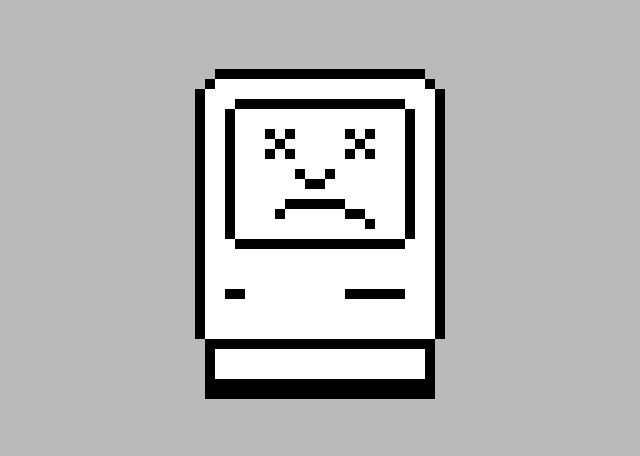








Pingback: Suplementy()
Pingback: Micro Niche Sites()
Pingback: Haine Copii Unicat()
Pingback: Homepage()
Pingback: http://pikavippis.fi/lasku-sahkopostiin/()
Pingback: replacement ppi()
Pingback: Registro de dominio()
Pingback: tatuaggi()
Pingback: click the link()
Pingback: http://oksciaticatreatment.com()
Pingback: http://www.apuseagle.org/tatuaggi/disegni.html()
Pingback: ladies swimwear()
Pingback: US Economy()