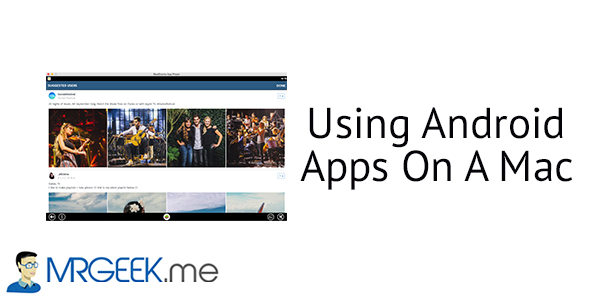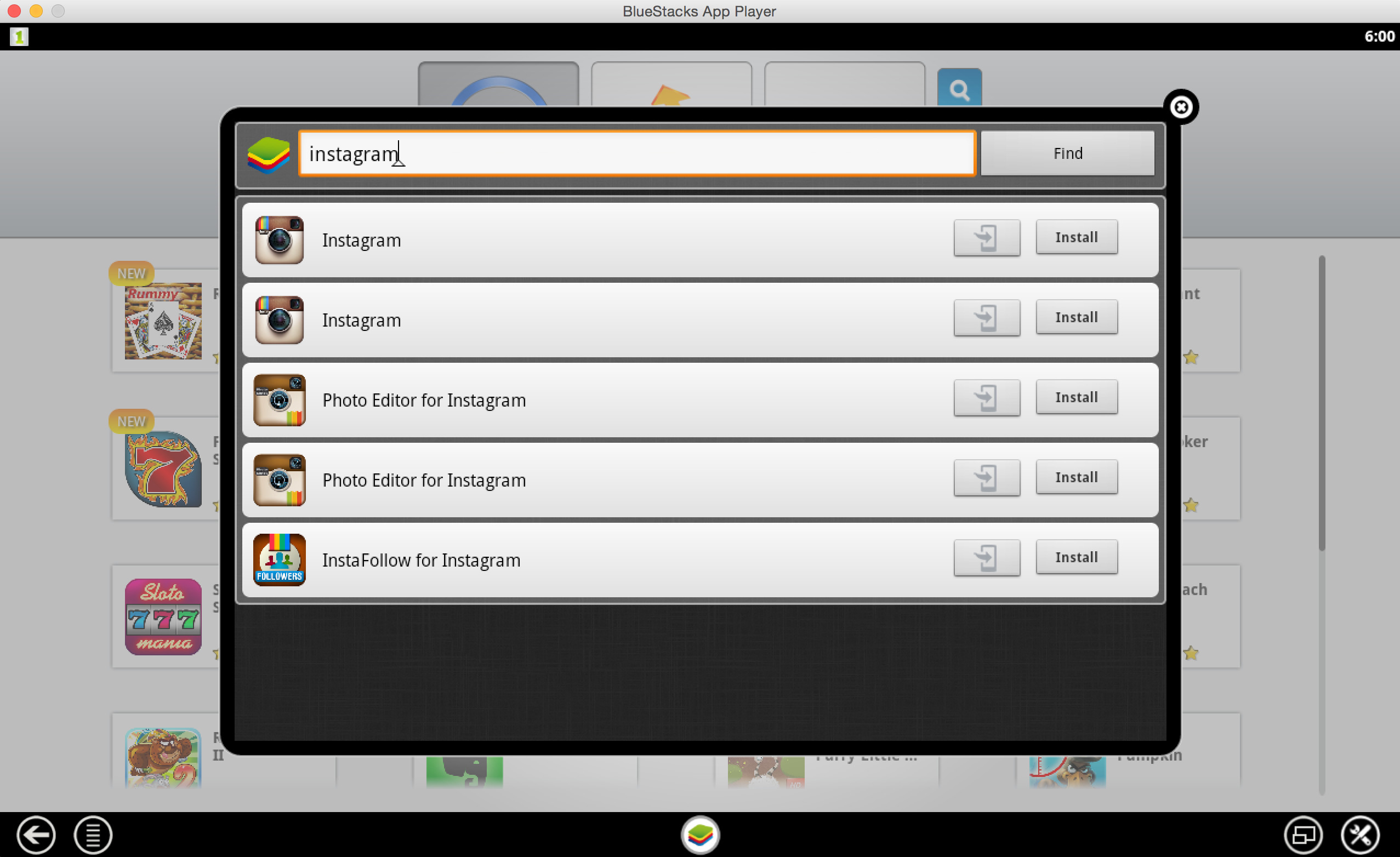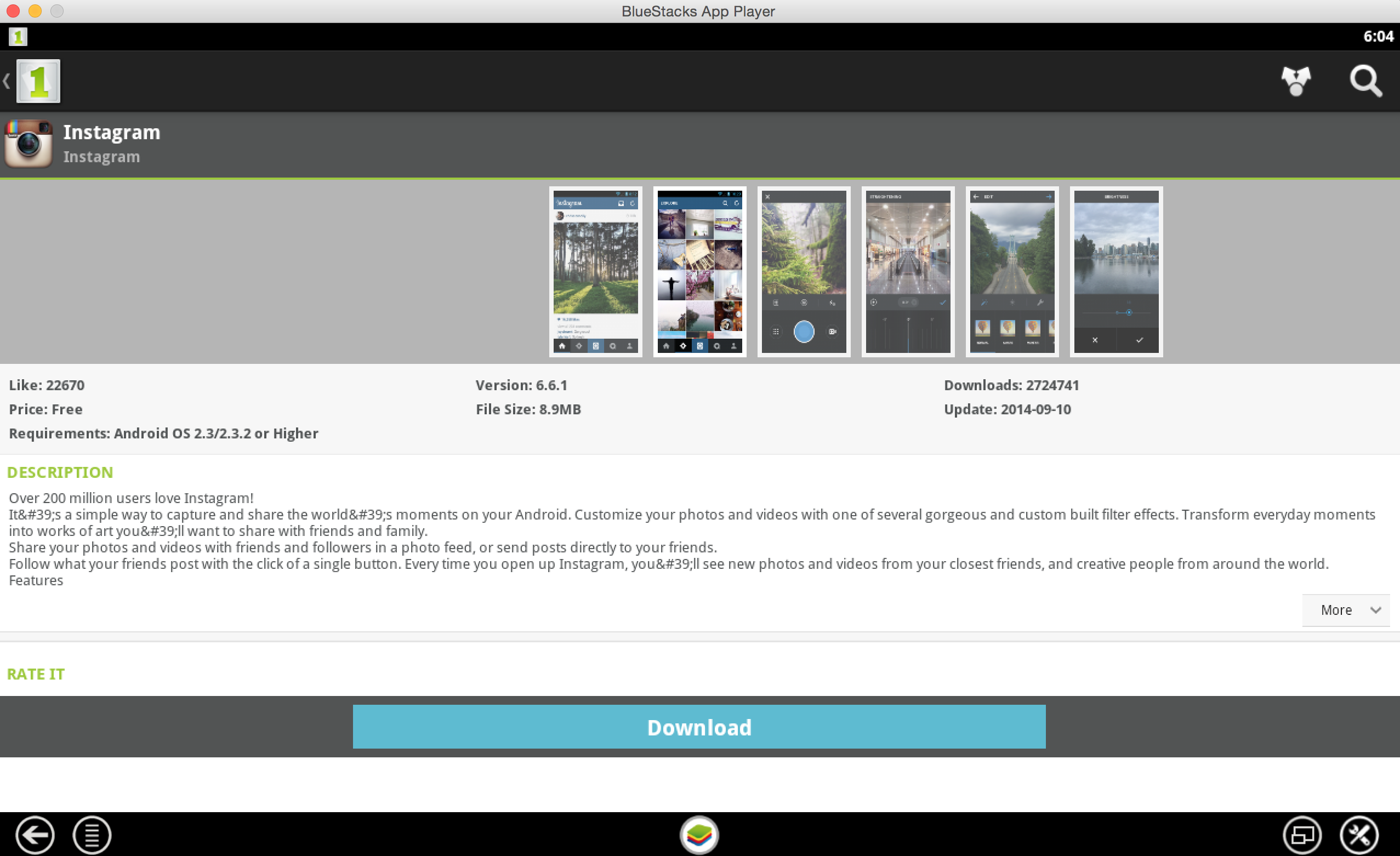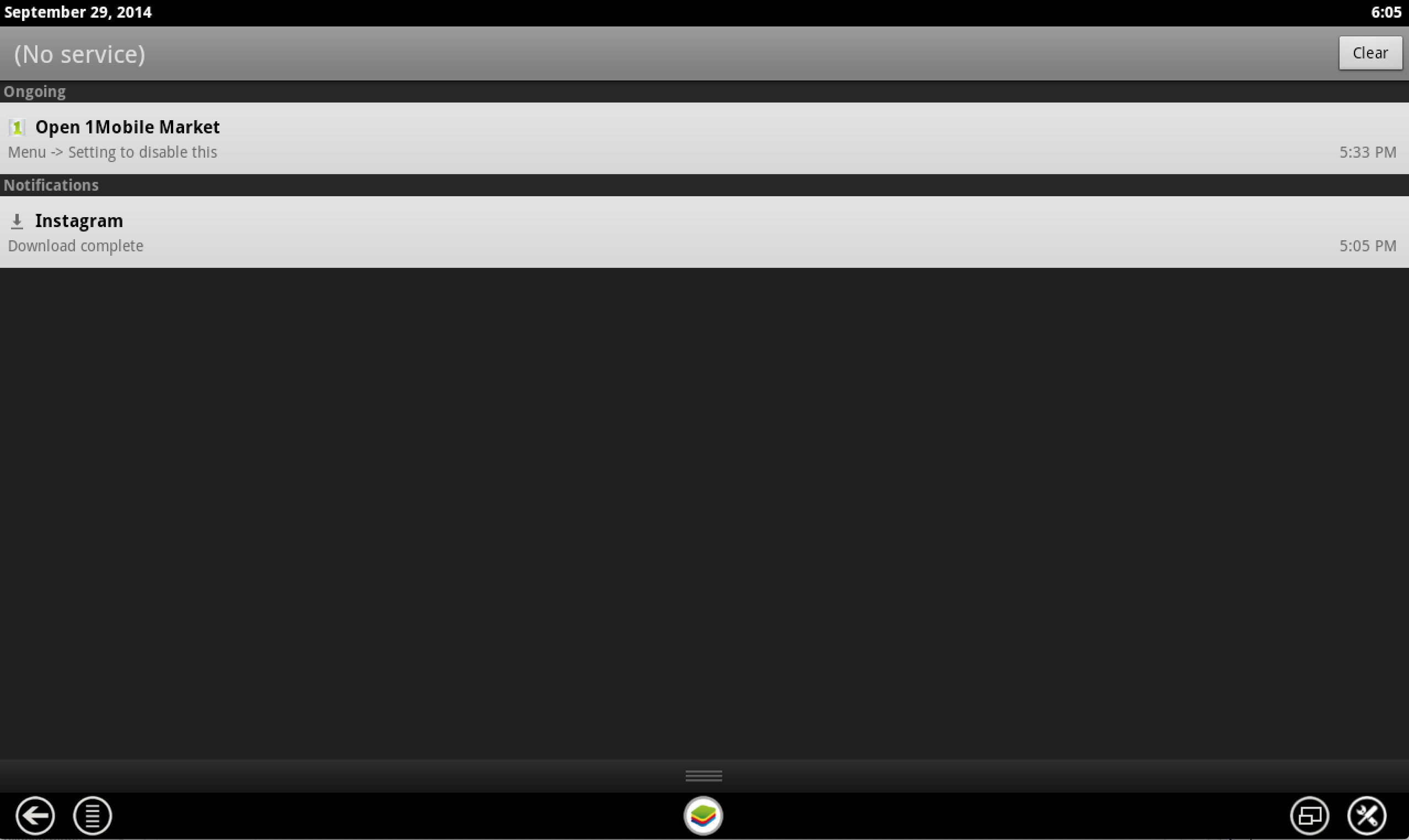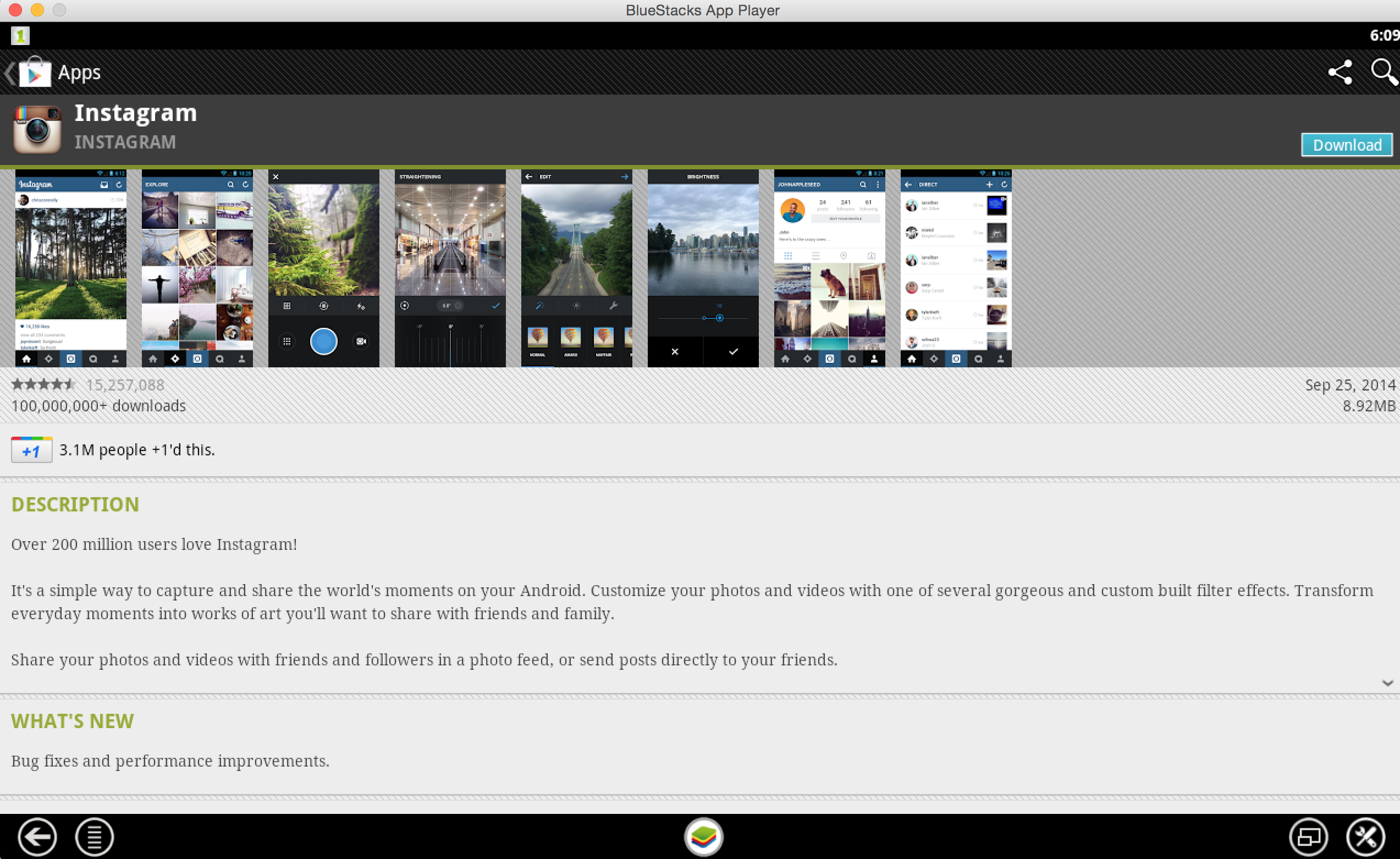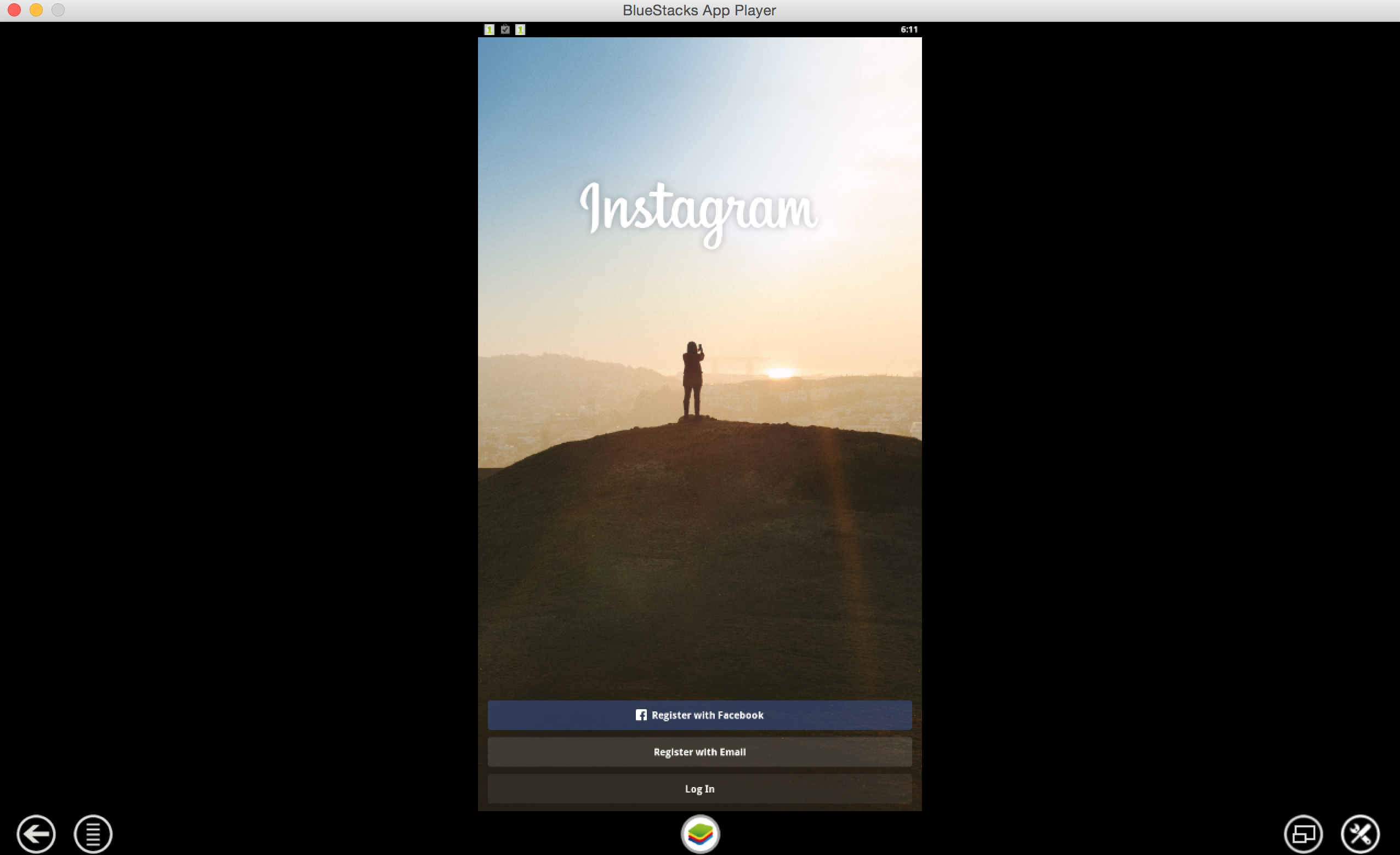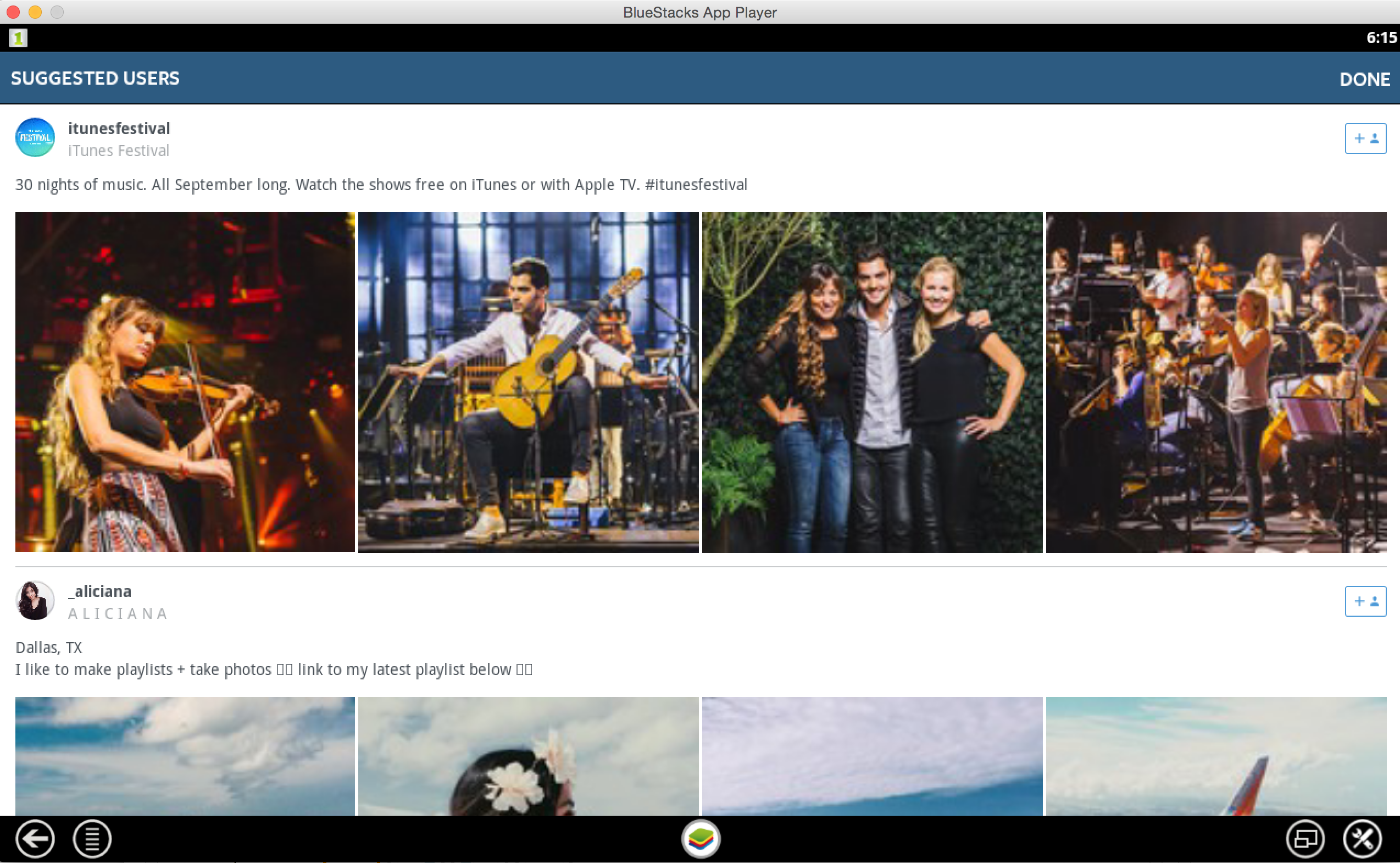Android Apps on a Mac? Yes, you read that right. I’ll show how Bluestacks App Simulator makes this process a cinch. At first, why would you want to do that in the first place? Well, the reasons can be plenty, but here’s one.
You created too many Instagram accounts from your iPhone/Android device and want to create one more. How do you go about creating one? Well, Bluestacks App Simulator allows you to run essentially an Android operating system sand-boxed within it’s own app space.
This allows you to easily do what you wanted to do as if you were on an Android device. The performance of the simulator on a Mac is a bit laggy, but it does the trick. All you need is a Gmail ID once you’re in. Download here.
Let’s make that Instagram work.
You can install the app via a device specific store.
Swipe again, like you would on an Android device to see it “Installing”.
But what if you like Google Play, worry not. It’s there too.
Once you’ve installed the App, it shows up. Boom. There we have it.
We are now spoofing Instagram servers thinking we’re on a mobile device. ![]()
That’s all from us, let us know your thoughts in the comments section below.
About Ali Gajani
Hi. I am Ali Gajani. I started Mr. Geek in early 2012 as a result of my growing enthusiasm and passion for technology. I love sharing my knowledge and helping out the community by creating useful, engaging and compelling content. If you want to write for Mr. Geek, just PM me on my Facebook profile.