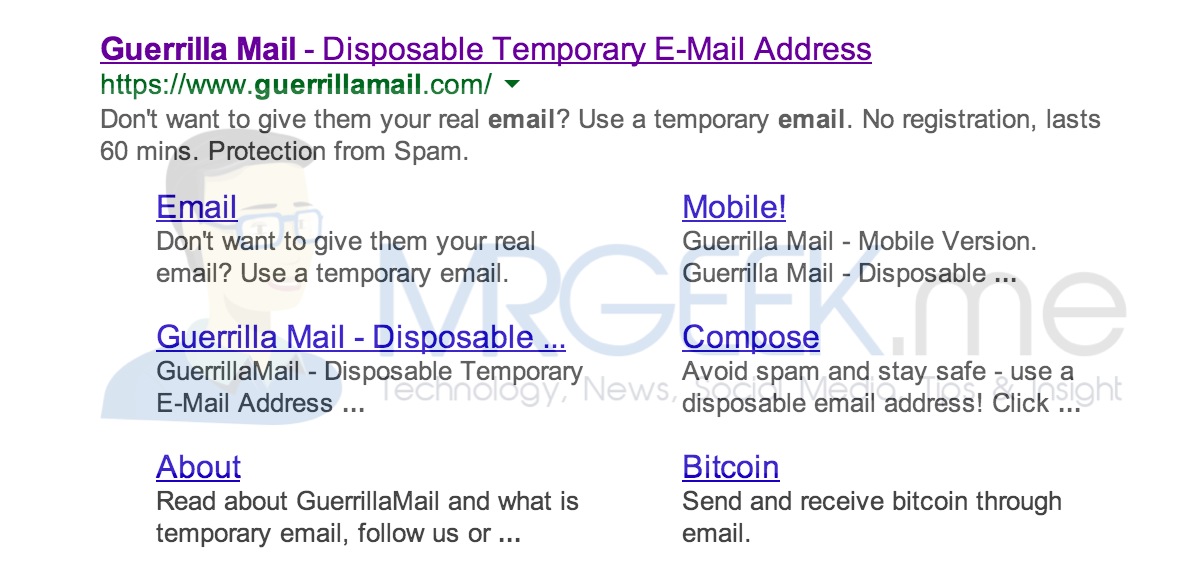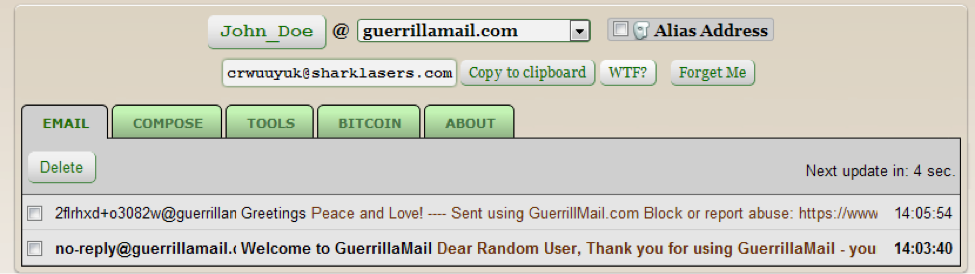Do you want to send an email to someone with complete anonymity? Do you want to receive an email without giving others your personal one? Do you want to have an anonymous email conversation with someone? Do you want to have a temporary email address for an hour? Do you want to register for a site and don’t want to give out your real email address? If yes, then www.guerrillamail.com is the one you’re looking for.
This website provides you with disposable e-mail address which expires after 60 minutes. You can read and reply to e-mails that are sent to the temporary e-mail address within the given time frame. You don’t have to register your personal information just like what most email providers do. Every time you navigate to the website, their system will automatically assign an email address to you with sharklasers.com as the domain name and a randomized username or Inbox ID (e.g., crwuuyuk@sharklasers.com). You can however customize the username (e.g. mrgeek@sharklasers.com) to your preferred one. Any email that will be sent to both email addresses will be visible in your inbox.
Besides this, you can use Guerilla Mail to send emails with big attachments of up to 150MB. However, the system doesn’t have a Sent Items folder; they probably did this on purpose. It is really useful if you want to save yourself from getting spam emails coming from online ads or newsletters from websites.
How to Use
Step 1. Go to www.guerrillamail.com.
Step 2. Though it is optional to change your Inbox ID, it is preferred so that your email address would sound formal and convincing. On top of the GuerrillaMail.com’s main page, you should see a clickable Inbox ID section before that “@” sign. Click on it and change it to your preferred one. For this example, I changed mine to John_Doe.
Step 4. If you want your inbox to be more secured, you would want to put a check on the Alias Address.
Step 5. Do a test message. You can accomplish this by sending a message to your personal email address or to the Guerilla email itself. You need also to make a reply to check if you are able to receive emails. If messages push through, you should be all set.
Bear in mind that all emails in your Inbox will be deleted after an hour relative to the time they are received. GuerrillaMail isn’t password protected so it’s not a good idea to use the service on regular basis as it might be a risk to your security. Good luck being anonymous!
About Ali Gajani
Hi. I am Ali Gajani. I started Mr. Geek in early 2012 as a result of my growing enthusiasm and passion for technology. I love sharing my knowledge and helping out the community by creating useful, engaging and compelling content. If you want to write for Mr. Geek, just PM me on my Facebook profile.