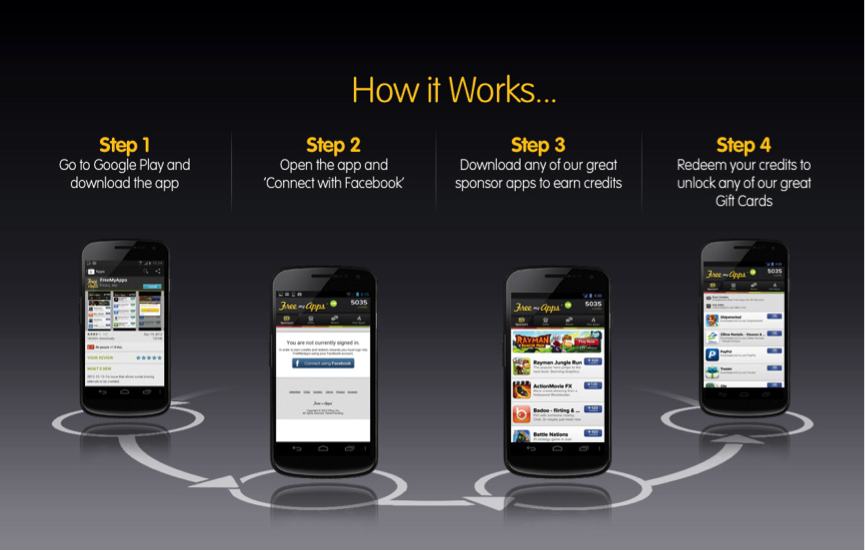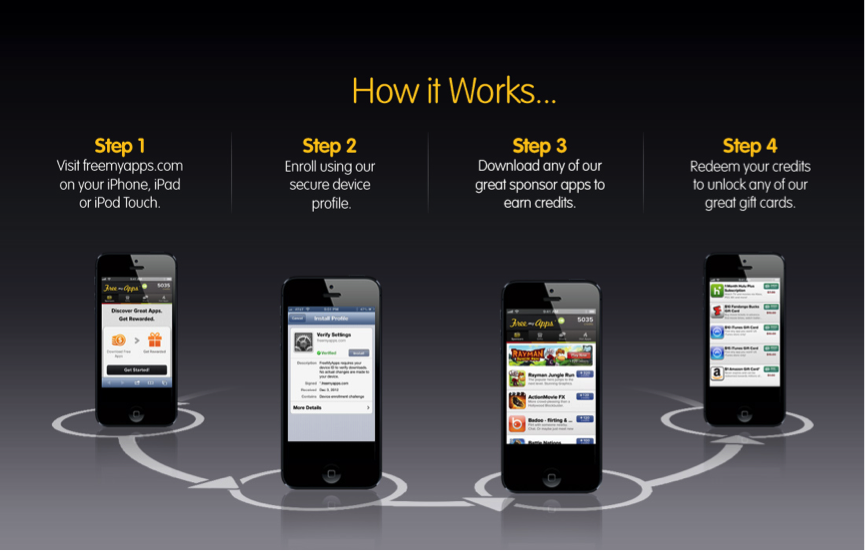Wouldn’t it be great if a service asks you to download some apps suggested by them, and in return you earn $$ or free items as reward. Freemyapps does just that. Read on to find out more.
How FreeMyApps Works
Some individual developers or companies that make Mobile apps (iOS and Android specifically) want to promote their apps. FreeMyApps is a platform that enables developers to offer their apps to their users. These developers and companies then pay to FreeMyApps for promoting their apps. From this amount, FreeMyApps pays a chunk to its users as a reward for downloading sponsored apps.
The service refers you apps and offers you credits for those apps. On average you ‘ll get 80 credits per app. Once you download the app and use it for 30 seconds, app credits will be added to your account. Once you get 3000 credits, they will let you have an item worth of $10. You can choose from one of the following rewards:
- - $10 iTunes Gift Card for 3000 credits
- - $15 iTunes Gift Card for 4500 credits
- - $25 iTunes Gift Card for 7500 credits
- - $50 iTunes Gift Card for 15000 credits
- - $5 Amazon Gift Card for 1500 credits
- - $10 Amazon Gift Card for 3000 credits
- - $25 Amazon Gift Card for 7500 credits
- - 1 Month Penguin Membership for 2400 credits
- - 1 Month Hulu Plus Subscription for 1500 credits
- - 3 Month Hulu Plus Subscription for 4500 credits
- - $10 Skype Gift Card for 3000 credits
- - $15 Facebook Gift Card for 4500 credits
- - Groupon Gift Card
- - Verizon Refill Card
- - And Few Donation Services
Getting Started With The Service (Android):
- Step 1: Download ‘FreeMyApps’ App by clicking Here.
- Step 2: Open the app and connect with Facebook.
- Step 3: You’ll see a list of sponsored apps with the credits. Download all of them to get credits.
- Step 4: Redeem Credits to unlock gifts.
Getting Started With The Service (iOS):
- Step 1: Visit ‘freemyapps.com’ from iPhone, iPad or iPod touch.
- Step 2: Enroll using secure device profile.
- Step 3: You’ll see a list of sponsored apps with the credits. Download all of them to get credits.
- Step 4: Redeem Credits to unlock gifts.
Few Points That Consider Your Attention
- There are chances that sometimes no credits are added to your account even if you try/use the app multiple times. Always email them if you ever face issue like this. In earlier days I was just kept ignoring this issue but later I started emailing them and they always responded me back by topping up my account with equal credits.
- If you are inactive for 60 days they will assume you have stopped using FreeMyApps and your credits will expire. To be ‘active’ you just have to earn credits from at least one sponsor app or social share, or redeem at least one gift card. As long as you do any one of those things they will realize you are an active user and the 60-day counter will reset.
- Not all the sponsored apps are boring, they sometimes sponsor fine apps too. So don’t just use and delete the app, unless you test it well.
I am using this service in iOS for more than two years now. Truth be told, everyone who is interested in apps does have some premium apps on their wish list. And I have shortened my wish-list very much. Well, because Freemyapps has helped me buy all of my favorite iOS and Mac apps with an iTunes gift card that I’ve redeemed as a reward.
P.S. you can also use this for getting started. It’s a referral URL and I will get few credits (via referral) if you setup your account with it.
Written exclusively for Mr. Geek by Haseeb.
About Ali Gajani
Hi. I am Ali Gajani. I started Mr. Geek in early 2012 as a result of my growing enthusiasm and passion for technology. I love sharing my knowledge and helping out the community by creating useful, engaging and compelling content. If you want to write for Mr. Geek, just PM me on my Facebook profile.