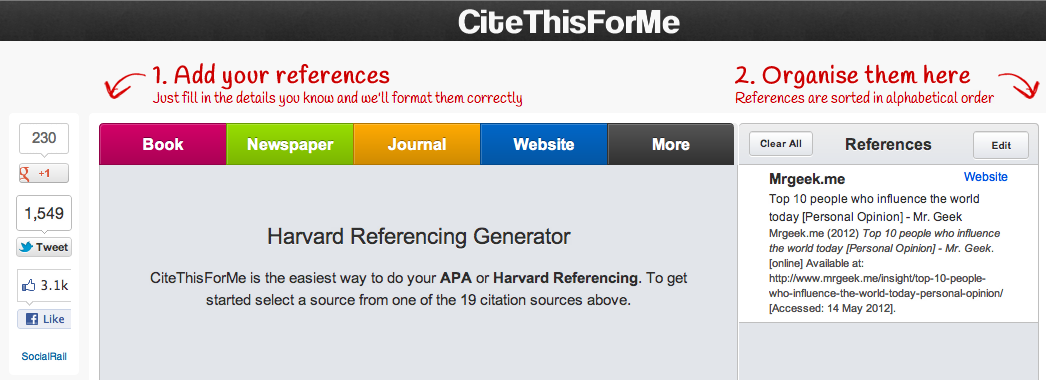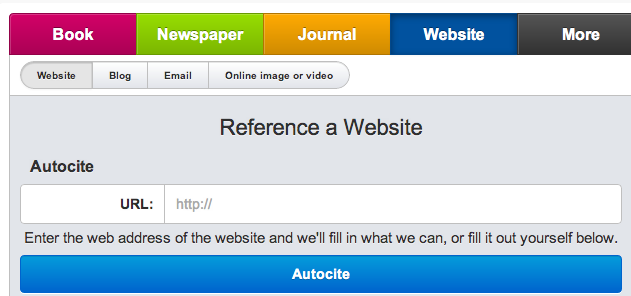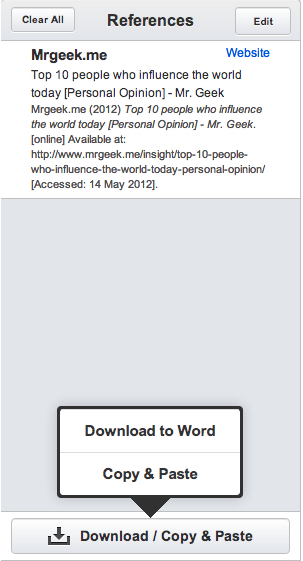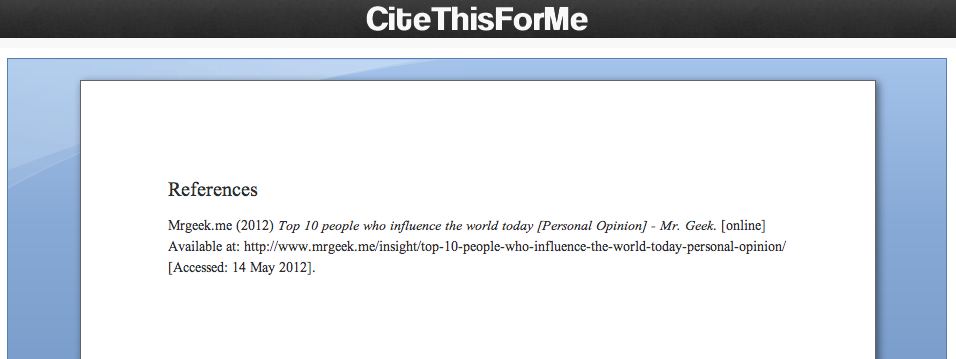Who has written a professional document at least once in your life? Surely most of you have, had it been at high school or university. One of the most boring tasks during the process is usually writing references, citing the sources you used during your research. Well, now there’s an app that can create references in the format (e.g. Harvard Referencing) you want. Let’s look at the power of CiteThisForMe.com a little closer.
CiteThisForMe.com is a web application that generates references in standard formats. You can use the web application to reference various sources, such as books, newspapers, journals, websites and more. Here is an example that shows you how to create a reference sourcing a blog in less than 20 seconds.
Step 1: Visit the website CiteThisForMe by clicking here. Click the fourth tab in navy blue where it says ‘Website’. Then enter the URL of the blog you’d like to reference. Well, it can be a website link, doesn’t really have to be a blog. Once you’re done, click the Auto Cite button below. A final step now is to click Add reference. (just scroll down).
Step 2: Once you have added all references one by one for your document, all you have to do now is to use them. As shown in the image below, all your references are collated in a list. You can simply copy it in a standard format or download a copy in MS WORD.
Note: If you click Copy & Paste, the references are rendered in a Word document style page to show you exactly how they’ll appear. You can copy it directly from here too, and it will retain its font size and font type.
There are similar services like CiteThisForMe, but after careful research, this by far is the best one on the internet. If you want to look at alternatives, check the links below.
http://www.neilstoolbox.com/bibliography-creator/
http://www.easybib.com/
http://www.bibme.org/
http://library.scotch.vic.edu.au/research/biblios/ScotchBib/index.htm
http://www.citefast.com/
http://www.harvardgenerator.com/
About Ali Gajani
Hi. I am Ali Gajani. I started Mr. Geek in early 2012 as a result of my growing enthusiasm and passion for technology. I love sharing my knowledge and helping out the community by creating useful, engaging and compelling content. If you want to write for Mr. Geek, just PM me on my Facebook profile.