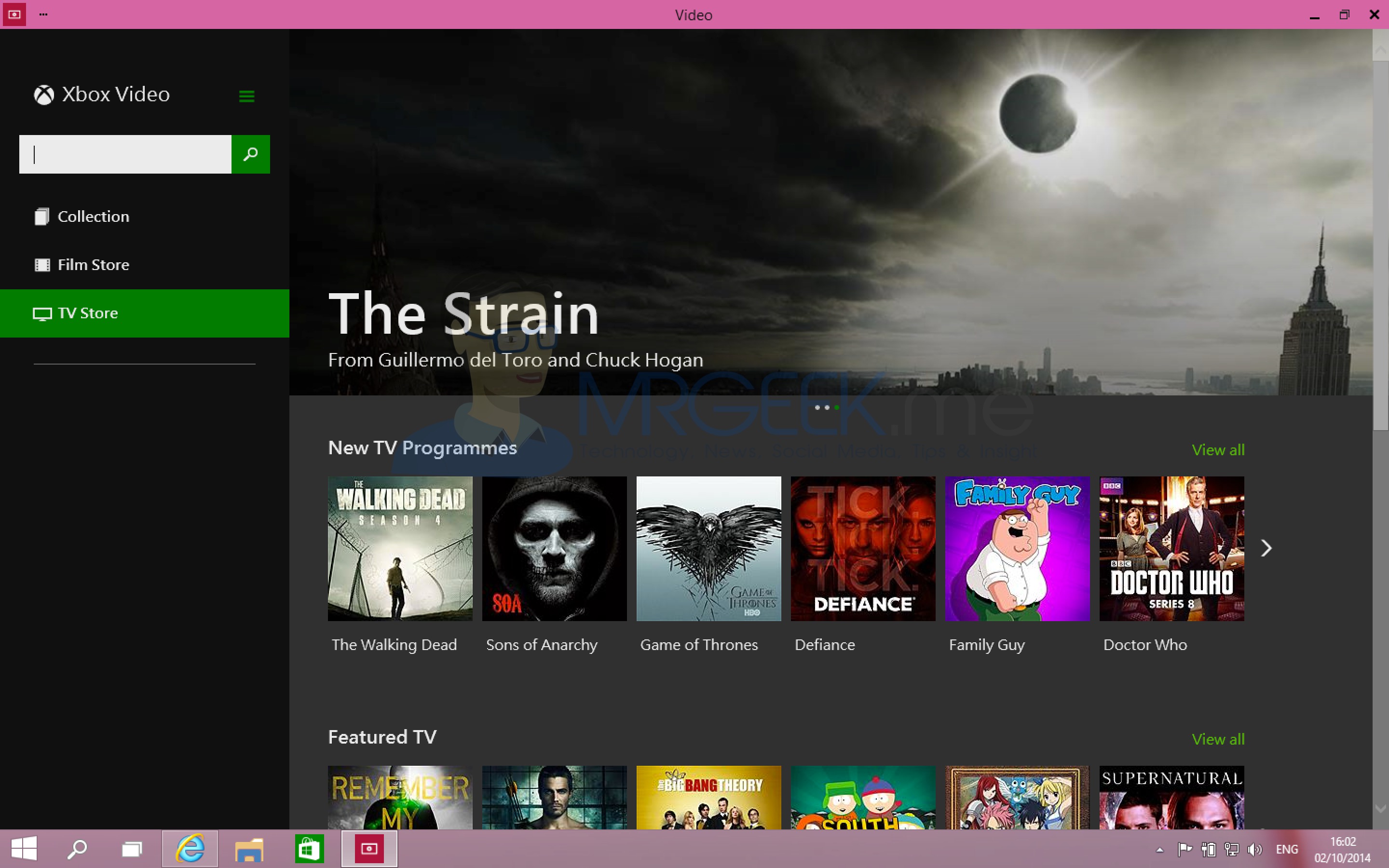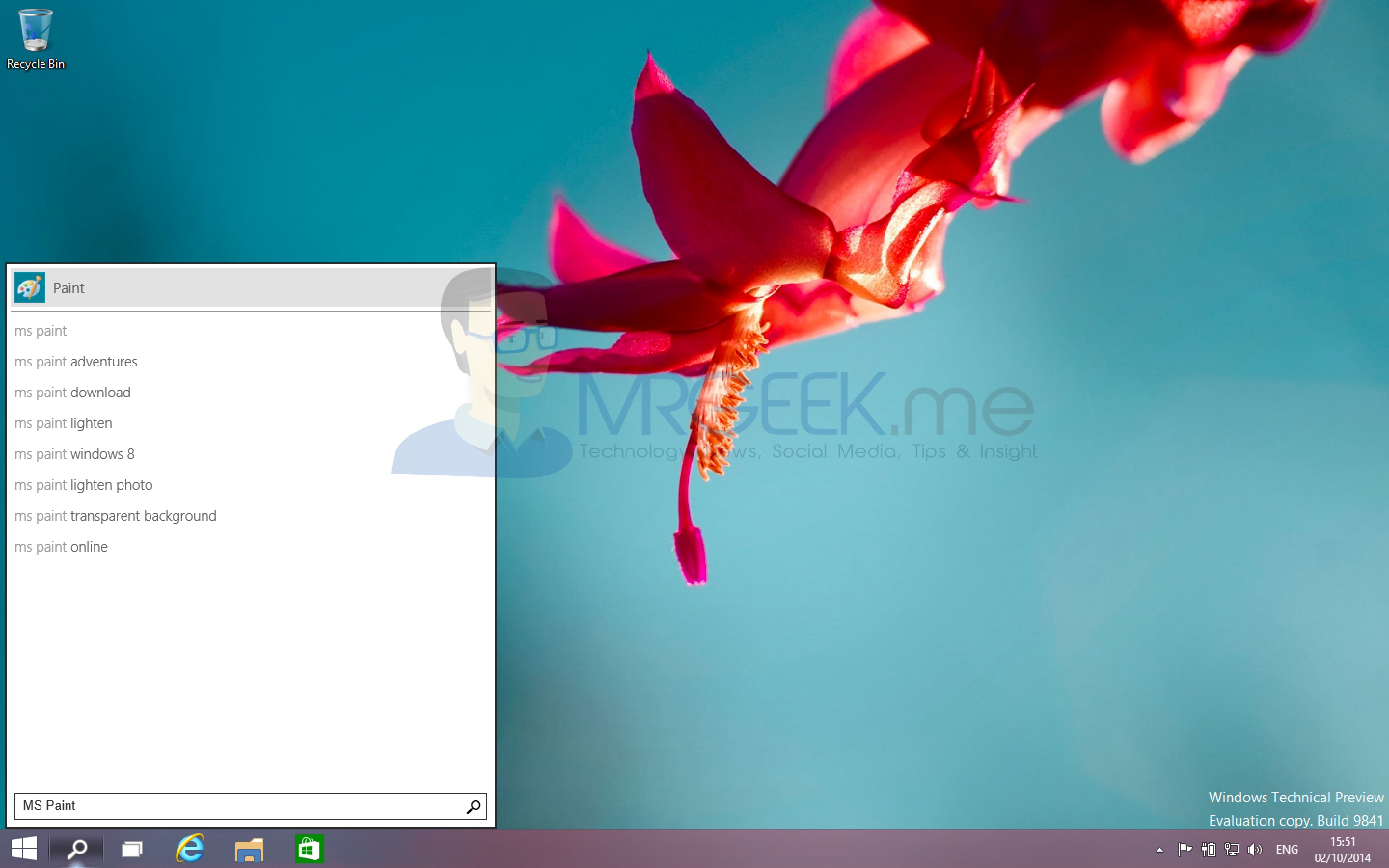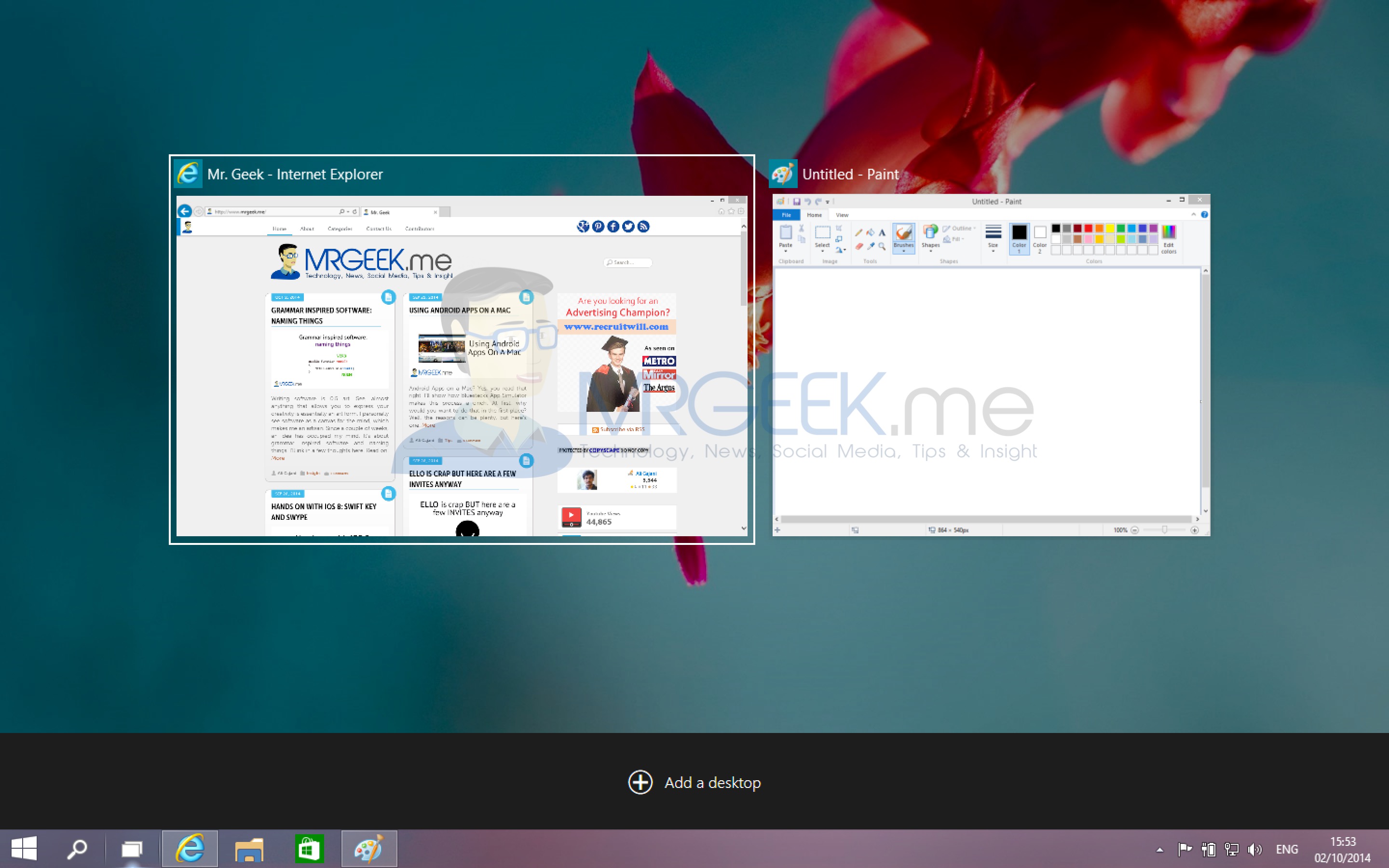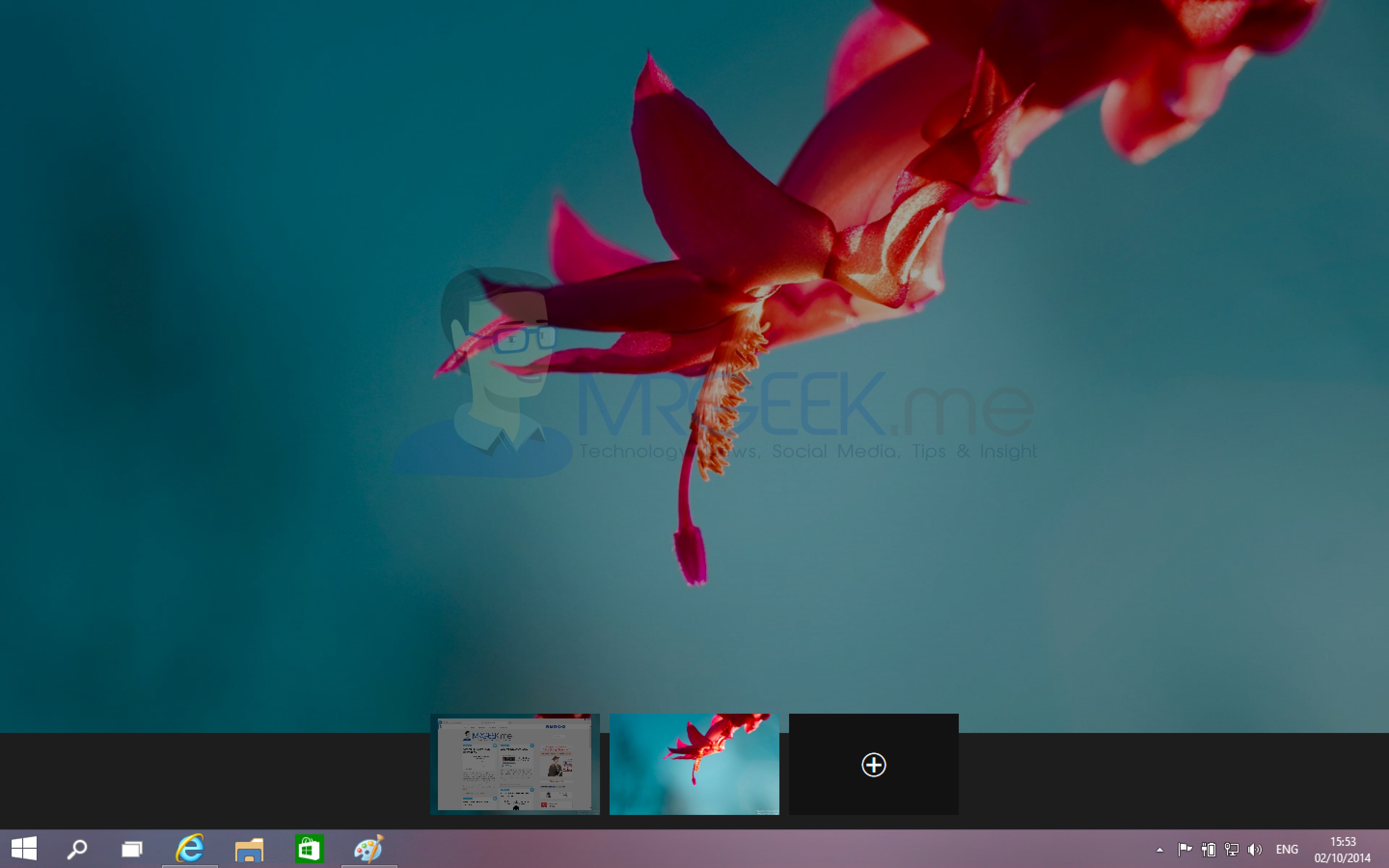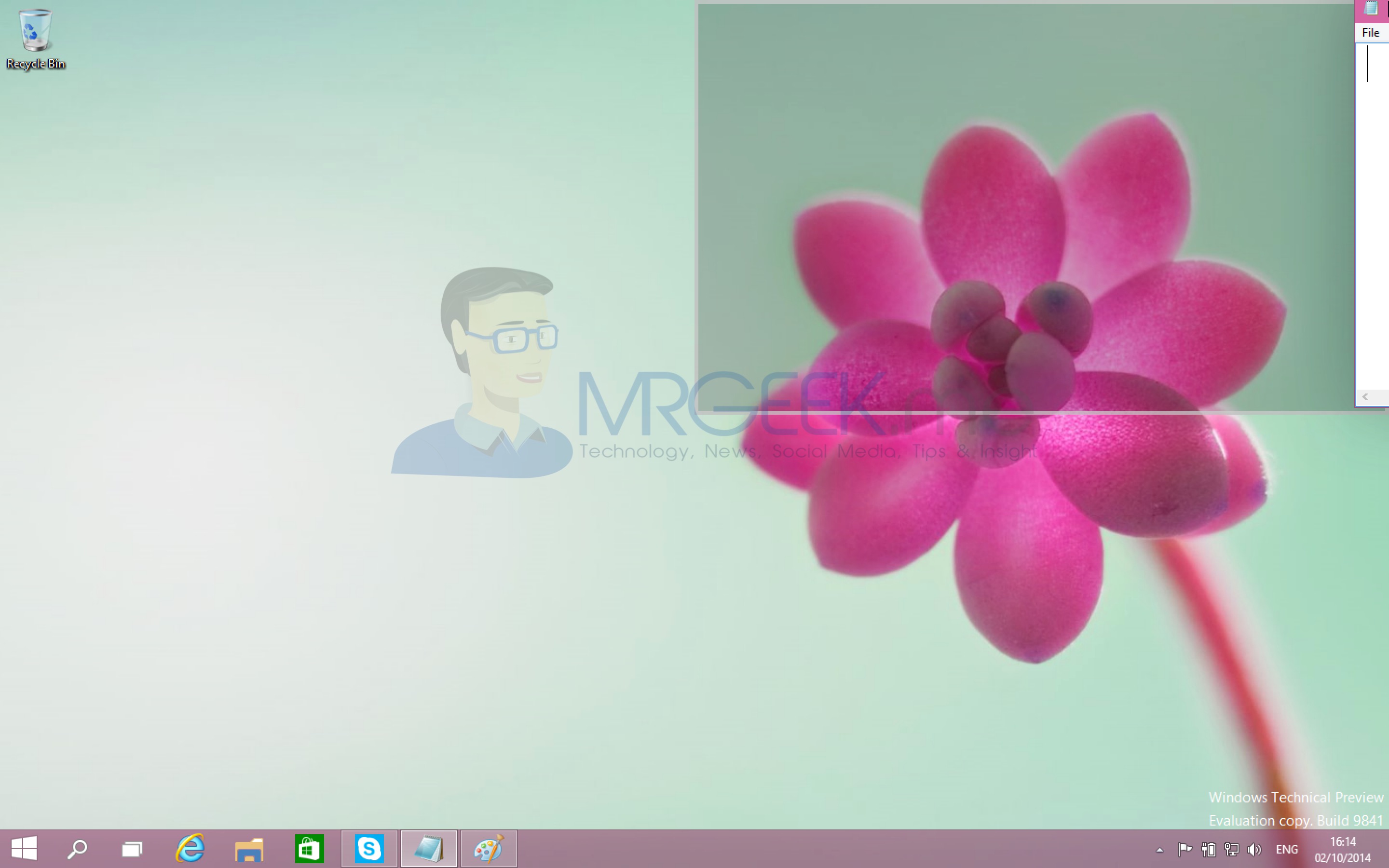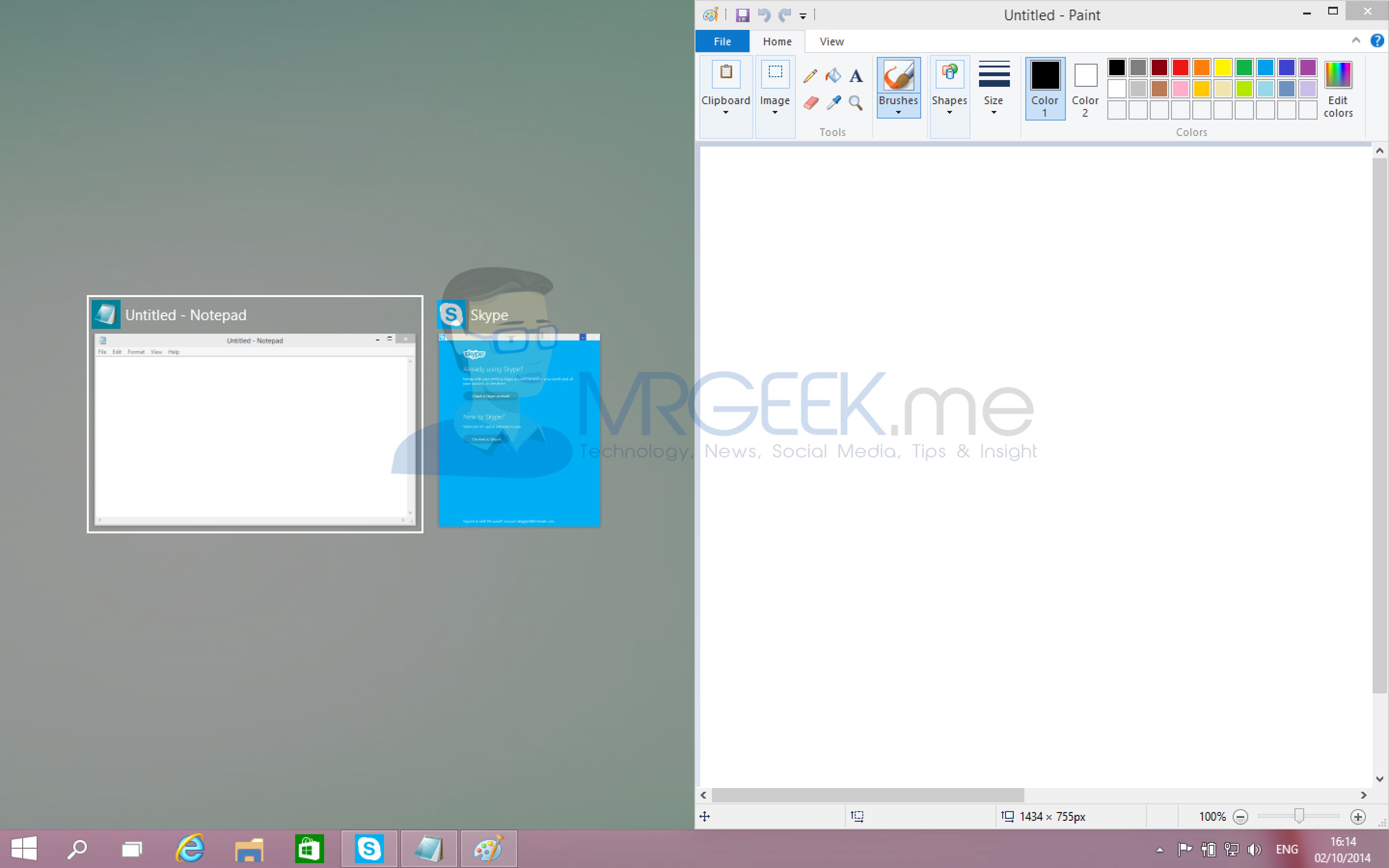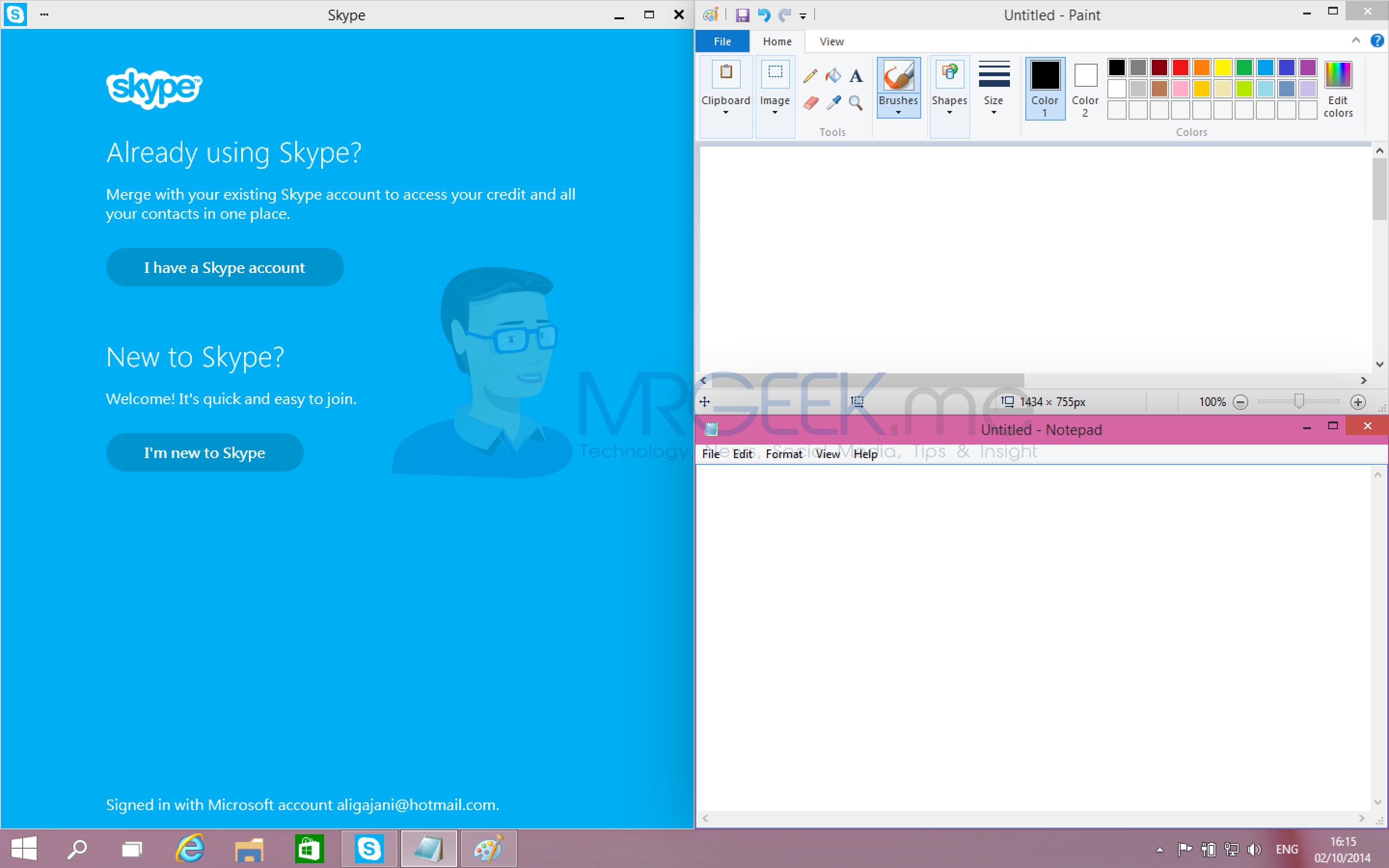Windows 10 Technical Preview just arrived last night. I had work to do. Got a university license for VMWare Fusion 7 Pro and Windows 8.1 Pro. Installed the Virtual Machine Software. Added a Windows 8.1 image. Booted it up.
Downloaded Windows 10 Technical Preview. Upgraded my 8.1 installation to 10 and voila! Now, I running Windows 10 Technical Preview on my Mac OS X Yosemite. Here’s a hands on review of what’s changed.
First things first. The visual look and feel is pretty much the same. It’s good old metro, but the most striking difference is “a start menu”. No seriously, the start menu is back! BACK! Here’s what it looks like.
The Start Menu
Is Microsoft finally getting it? Yes, kind of. I am glad they’ve realized how crucial the start menu is. It’s back in Windows 10. I don’t even know why they had to complicate things in the first place. Remember, ‘users first’.
Seamless Integration
You can seamlessly integrate Windows Apps within your desktop. This means you don’t have to go full screen for every little application that you need for the moment. This is how it should have been in the first place. Feels like home.
Search Facility
The search is built right into the task bar, allowing you to search for your apps, and even perform web based searches. This seems to have taken some inspiration from Apple’s Spotlight feature which has been available since time immemorial.
Multiple Desktops
Perhaps another inspiration from Apple? Maybe, maybe not. Well, with Windows 10, you can have multiple desktops, so a desktop for software development, a desktop for design work and a desktop for entertainment. The desktop button is also built right into the task bar.
Snap Assist
This is sweet. Snap assist allows you to utilize your work space by assisting you to snap multiple apps on a single desktop screen. To make it work, you need to to drag one app to the top right corner ; let it snap to position and Windows will suggest you where the other apps should go.
Windows 10 Technical Preview
Windows 10 Technical Preview looks pretty solid and I am actually beginning to love Microsoft again. Although it is far from perfect, bringing back old features like the start menu, integrated core functionality into the task bar and other Apple-inspired features seem to have struck a chord. I wish Microsoft success.
About Ali Gajani
Hi. I am Ali Gajani. I started Mr. Geek in early 2012 as a result of my growing enthusiasm and passion for technology. I love sharing my knowledge and helping out the community by creating useful, engaging and compelling content. If you want to write for Mr. Geek, just PM me on my Facebook profile.